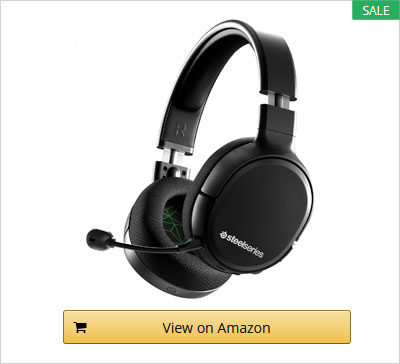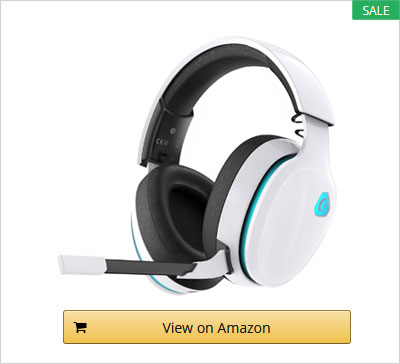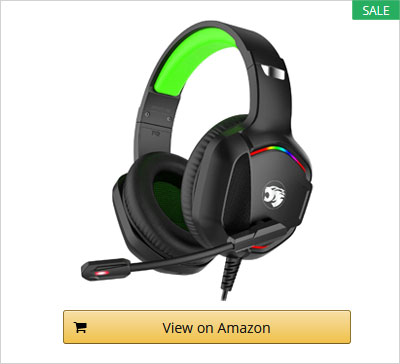While many gamers just choose to blast sound through their monitors and televisions, true gamers know that to get the best experience, you have to have a good gaming headset.
In this review article, we are going to be doing in-depth reviews on some of the best, budget-friendly gaming headsets on the market right now. If you are in a hurry and just want our opinion right now, we would say that the best gaming headset under 100 is the CORSAIR HS65 SURROUND Multiplatform Wired Gaming Headset.
How We Picked The Best Gaming Headset Under 100
There are a few factors that we used to determine which headsets to review as part of this article. Firstly, we looked at the sound quality of the headset. It is important to be have a headset with low audio latency and that provides crisp sound at all times.
Another important factor that we assessed was how comfortable the headset is. The headset should be padded and also breathable, so that you can wear your headset for hours with no problems.
A Spotlight On Some of The Best Gaming Headset Under 100 in 2024:
 | CORSAIR HS65 SURROUND Multiplatform Wired Gaming Headset | ||
 | SteelSeries Arctis 1 Wireless Gaming Headset | ||
 | LEVN Headset with Microphone | ||
 | Gtheos 2.4GHz Wireless Gaming Headset | ||
 | A36 Gaming Headset with Microphone |
CORSAIR HS65 SURROUND Multiplatform Wired Gaming Headset
The first headset that we are going to be looking at on our best gaming headset under 100 list is the CORSAIR HS65 SURROUND Multiplatform Wired Gaming Headset.
CORSAIR is a fairly well-known brand when it comes to gaming (especially PC gaming), and while they aren’t typically associated with headsets, this is a pretty high-quality option for a decent price.
To start, the sound quality is fantastic. It is equipped with 50mm neodymium audio drivers, which allow the headset to deliver crisp, clear audio.
If you are looking to be immersed into a game, this headset is a great option for that because the audio quality really lets you focus on the game and drown out all other sounds. The audio is also directional, which is a handy bonus in competitive multiplayer video games, since it lets you know exactly where potential enemies are coming from.
Another big reason why this headset is such a great option is because it is very versatile. It supports both PC gaming as well as all major console platforms.
While it isn’t specifically designed for PlayStation, those of you who want to get this headset specifically to use with a PS5 should know that this headset supports Sony’s tempest audio system.
Finally, we want to note that this is a pretty comfortable option. It has great padding around the ears and the headband fits very nicely as well; the CORSAIR is definitely a good option for those who are planning some marathon gaming sessions.
The major issue that we have with the CORSAIR is the fact that it can be difficult to adjust the settings on the headset. While the default settings work well enough, if you want to really tweak things like the sound quality or the volume of the microphone, then you need to download CORSAIR’s special software.
This isn’t a big hassle and the software is offered for free, but it is still an extra hassle that we imagine many of you will want to avoid.
Pros:
- Versatile; works on all consoles and PC.
- Comfortable and flexible headband.
- Well-padded around the ears.
- Great sound and mic quality.
Cons:
- Requires software to adjust headset settings.
SteelSeries Arctis 1 Wireless Gaming Headset
For those of you who game primarily on an Xbox series console, you absolutely have to consider the SteelSeries Arctis 1 Wireless Gaming Headset.
We will say right off the bat that this is on the pricier side of the spectrum, but in terms of pure sound quality and comfort, this is definitely a contender for the title of best gaming headset under 100.
While we know that sound quality is probably the most important aspect of a headset (and the sound quality on this headset is fantastic), by far our favourite aspect of this headset is the sheer comfort that it brings to the table.
The soft, breathable padding around the ears on this headset let it rest gently and comfortably on your head. You can easily wear this headset for hours at a time and you won’t feel a thing afterwards; you could even sleep in the SteelSeries if you wanted to.
At the same time, this is also an extremely sturdy headset. With how solidly built it is, we could see the SteelSeries lasting you for years and years if you take good care of it. When you consider the price point, you end up getting great bang for your buck.
Besides the issue of price that we mentioned earlier, the only other flaw with this otherwise great headset that we want to talk about has to do with the fact that it is primarily geared towards use with Xbox consoles. While you can configure it to work on platforms like the Nintendo Switch and the PS5, it is going to involve a bit of tinkering on your part.
If you only plan to use this on an Xbox (or a PC), then this doesn’t concern you and you should definitely consider giving the SteelSeries a try.
Pros:
- Very durable headset that is built to last.
- Easy to control the volume and other settings.
- Extremely comfortable, ergonomic design.
- Long-lasting battery life.
Cons:
- Works best with Xbox, requires steps to work with other platforms.
- One of the pricier options on our list.
LEVN Headset with Microphone
The next affordable headset option that we want to take a look at is the LEVN Headset with Microphone. Easily the best feature on this particular headset is its price.
The purpose of this review article is to highlight affordable headset options, but even by those standards, this product stands out as being great for those on a very tight budget (the low price point combined with the overall quality of this headset also makes it a great gift option).
This is an extremely easy headset to get setup. You can just plug it in and start using it right out of the box. If you need to make adjustments to things like microphone volume or headset volume, you can do that easily just by using the various buttons on the headset.
The ease with which you can control the headset also make it a great option for non-gaming purposes (like school or work-related Zoom calls). As an additional bonus, the headset connects via USB, so it is super simple to plug it into any device.
Another area where the LEVN really impresses is when it comes to comfort. This is an extremely comfortable headset that you can wear for hours with no real effects.
A big part of that is due to the fact that it is extremely lightweight. It sits nicely on your head, and you never feel it weighing on you. Likewise, they included plenty of comfortable and breathable padding around the ears. If you have some long gaming sessions ahead of you, then you aren’t going to regret giving the LEVN Headset with Microphone a try.
There are two main issues with the LEVN that are worth highlighting. The first is the fact that the sound quality isn’t the best. Now, just to be clear, we aren’t saying that the sound quality is bad, but given that it is so inexpensive, you can’t expect the sound quality to be on par with some of the pricier options. Another, more minor issue is the fact that the microphone on this headset isn’t quite as flexible as we would like.
Pros:
- Compatible with all major platforms and PCs.
- Works well for both gaming and non-gaming applications.
- Easy and versatile USB connector.
- Very budget-friendly.
- Extremely lightweight design that is very comfortable.
Cons:
- Microphone is not very flexible.
- Sound quality isn’t the best.
Gtheos 2.4GHz Wireless Gaming Headset
For the next review on this list, we are going to be taking a look at the Gtheos Gtheos 2.4GHz Wireless Gaming Headset. This is the first headset on our list to be wireless, which comes with big advantages.
You don’t have to worry about cord length, so you can game from as far away from your system as you want. You never have to worry about the cord getting tangled. While you will have to charge the headset quite a bit, the battery life is pretty good overall, so you shouldn’t have your gaming sessions interrupted by a dying headset.
The sound quality on this headset is great, especially when you factor in that it is a wireless headset.
The audio quality that you are getting is so good that you would struggle to tell the difference between this model and a wired one. Also impressive for a wireless headset is the fact that there is basically no latency with the Gtheos.
As soon as something happens in game, you are going to hear it (this is a crucial feature for those of you seeking to play competitive multiplayer games).
The only major issue with the Gtheos actually has to do with one of its better points, which is the fact that like many other wireless headsets, this one is definitely on the heavier side.
While the headset is still very comfortable, it definitely starts to weigh heavily on your head after a few hours, so it may not be the best option for regular marathon gaming sessions. Still, we don’t think that this one downside outweighs the other amazing aspects of this headset.
Pros:
- High microphone quality.
- Great audio quality for a wireless headset.
- No audio latency.
- Works great with PlayStation systems (can be used with other platforms as well).
Cons:
- Like other wireless headsets, this one can be on the heavier side.
- Requires frequent charging.
A36 Gaming Headset with Microphone
The final headset on this best gaming headset under 100 list that we are going to be reviewing is the A36 Gaming Headset with Microphone. This is a fairly basic, but overall great sounding headset that is perfect for those looking to game on a budget.
In terms of comfort, there isn’t much to complain about when it comes to the A36 headset. The ear pieces have standard, soft padding. The headband has a long piece of foam that helps to cushion your head (as mentioned before, this comes in very handy if you are looking to do some extended gaming sessions). It is easy to adjust the headset to fit the size and shape of your head.
The sound quality is also pretty respectable, given how affordable this headset is. All of the audio sounds extremely crisp and if you are into online multiplayer, the sound quality will help to give you a competitive advantage. For those who enjoy talking to other players, you will be glad to know that the microphone is also very receptive.
Also, while this isn’t a big deal, it is nice to mention that the A36 comes in a variety of colors. This is useful if you are buying multiple headsets for people who game on the same platform or if you just like to customize the way that your gaming gear looks.
As you would expect from such a budget-friendly headset, the A36 is not the most durable option. The overall body of the headset is fairly sturdy and you don’t have to worry about it breaking if it gets dropped or anything like that.
However, certain components on the headset, especially the microphone, do feel like they are a bit flimsier than we would like. If you don’t really plan to use the microphone (or move it around too much), then this won’t end up mattering too much to you and you can enjoy this very good, very affordable headset.
Pros:
- Receptive microphone that picks up sound easily.
- Comes in a wide variety of colors.
- Easy to adjust headset for maximum comfort.
- On the more affordable side.
Cons:
- Feels a bit on the flimsier side.
Best Gaming Headset Under 100 Buying Guide

Gaming on a budget can be difficult, but one of the best ways to help save some money without compromising your gaming experience is by investing in an inexpensive gaming headset.
We have already reviewed quite a few contenders for the title of “best gaming headset under 100,” but if you would like to know what factors go into picking one out on your own, here are some of the criteria that you should consider when picking up a budget headset of your own.
Wireless vs Wired
One of the first big criteria that you need to decide on is whether you are going to be going for a wired or wireless gaming headset. It goes without saying that there are a variety of models available in both styles, so it largely comes down to preference.
If you are trying to really stay within a tight budget, then wired models are generally going to be on the cheaper side, but there are plenty of both wired and wireless headsets available for under 100, so it really does just come down to how you prefer to game.
It should be noted that with poorer quality wireless headsets, there may be some audio quality issues due to latency. However, if you only stick well-reviewed wireless headsets, then this isn’t going to be a problem.
Platform Compatibility
Most headsets are designed to at least work with every major gaming platform as well as computers. However, that doesn’t mean that they always work perfectly with each platform. Many headsets, including a few that appeared on our best gaming headset under 100 review list, are designed to work primarily with one gaming platform.
You can try to use them for other platforms, but it often requires you to tweak settings, and you will never quite get the level of performance that you are looking for.
Comfort
Assuming that you are going to be gaming for long periods of time at once, then comfort is probably going to be as big of a deal, if not a bigger deal, than sound quality. Nobody wants their gaming session to be interrupted by sore ears. When it comes to comfort, there are two things to look for.
Firstly, you want a lot of soft padding on the ears, this will go a long way towards preventing any ear pain or rashes after a long gaming session. The second thing to look for is a padded, adjustable headband. Being able to adjust your headset to perfectly fit your head shape is extremely important, and it is also very helpful if there is some good padding on the headband as well.
Ideally, the material will not just be comfortable, but also breathable, so that your head doesn’t get uncomfortable during longer playing sessions.
Conclusion
Whether you go with one of the options presented in our review list, or if you decide to buy the best gaming headset under 100 that you found using our buying guide, we hope that you find the headset that works best for you.